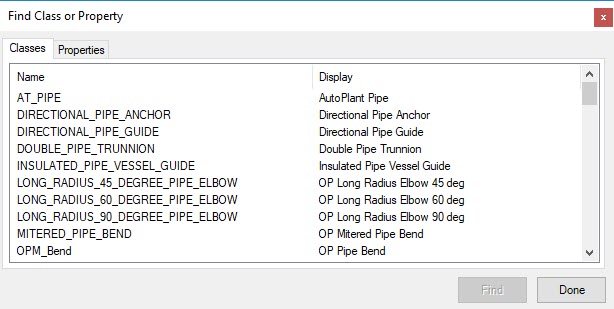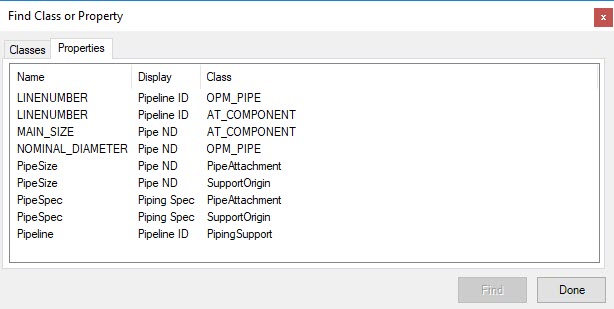Find Class or Property Dialog
This dialog displays when you select the Find All ![]() icon from the Find section of the Navigation Tree.
icon from the Find section of the Navigation Tree.
| Setting | Description |
|---|---|
| Class Tab | When looking for a class, click on the Classes tab to see a list of the classes containing the search parameters entered into the Find field of the tree. The dialog displays the Class Name as well as the Display Label. Select a class from the list and click Find (or double-click on the class) to highlight that class in the Navigation Tree and display the properties in the Properties Grid. The dialog will remain open until you click Done. While the dialog is open you will have full editing capabilities for any Class or Property. |
| Properties Tab | The Properties tab of the dialog lists the Properties found using the search criteria (in this case Pipe). The Properties tab lists the Property Name, Display Label of the property as well as the Display Label for the class (the label it displays in the Navigation Tree). Select a property from the list and click Find (or double-click on the property) to highlight ( shaded in red) that property in the Properties Grid. The dialog will remain open until you click Done. While the dialog is open you will have full editing capabilities for any Class or Property. |